How to Convert PDF files to images
Let’s say that someone has provided you with some highly detailed maps, these maps are in PDF format. Our mapping application needs them to be images. There are about 150 of these files. How do I convert PDFs to images? This happened to me recently and I all but stumbled upon a way to do it.
Well, you could go the route of loading each PDF and doing a screen capture, however this could take a long time with 150 files, and each file does not fit within a single window. In fact you would have to screen capture each file 10 times, and then laboriously stitch the images back together one by one.
Another way would be to use the PDF Import capability of Adobe Photoshop (I have version 7), but I would have to do this 150 times, and you may not have bought Photoshop.
Another way could be to buy some software that does it. I’m sure something exists, but why not be thrifty and find a free way to do it?
There is a better, free way.
The answer: IrfanView! (and Ghostscript, see below)
IrfanView is one of the most popular and most capable image manipulation and conversion programs on the internet, and it is free.
Among its many capabilities is one small unadvertised conversion: PDF to image. When faced with the task of converting 150 PDFs to image format for our mapping application, I tried IrfanView on a whim. Launched, chose File->Open and there is an absolutely HUGE list of file formats it can read…. and PDF is not on that list. However, being the optimist, I dragged my PDF onto the IrfanView program, and it read the PDF and presented it on screen.
A few minutes later I’m using IrfanView’s “Batch Conversion/Rename” feature to read the entire directory of PDFs and convert them to PNG.
Now, if you go and try this you probably will get an error that says something about GhostScript. The first error you will get tells you that IrfanView can’t find the Postscript plug-in. Do you need to know what Postscript is? No, just download the IrfanView Plug-in package from their web site. The next error will tell you “Can’t load Ghostscript (AFPL version)”. Again, do you need to know what this is? No, just Google Ghostscript AFPL, download and install it.
To summarize, the steps are:
- Download and install IrfanView
- Download and install IrfanView Plugins
- Download and install AFPL Ghostscript for Windows
there is a windows installer for Ghostscript 8.53, file is named gs853w32.exe
if you want, you can also install GSView which is a viewer for Postscript files.
A final tip: if someone ever emails you an image that Windows can’t open in any of the built-in paint or image viewers, try IrfanView. Since it’s based on an entirely separate code base that the built-in windows libraries, it stands a good change of reading the file and converting it to a format other programs can open.
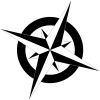
0 Comments on “How to Convert PDF files to images”