The Missing Poster
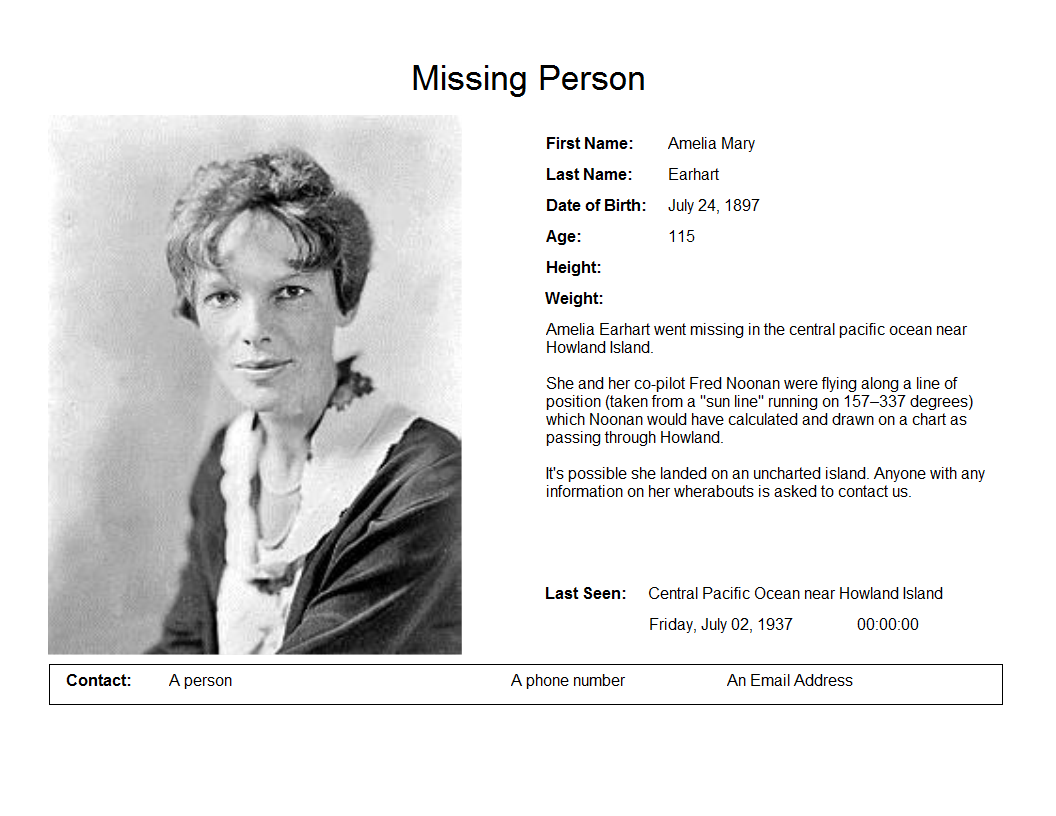
You’ve all probably seen missing posters: some are on the side of milk cartons, some posted on telephone poles, community centres, etc. Most are for missing pets. I hope that most of you have never had to make one, or put one up. However, being a SAR volunteer I’ve had to do both.
It’s one of the small details about volunteering for SAR that is neither documented nor taught.
In my other job as a software engineer, I’ve worked on software used by police agencies throughout North America, and one of the functions we had in that software was a “Wanted” poster used to get out information about a person who has an arrest warrant.
Change “Wanted” to “Missing” and you have yourself a missing person poster.
Organizations like the RCMP and missing persons non-profits probably have databases of missing people, and printing a wanted or missing poster should be easy; it’s something these agencies do all the time so it’s probably automated and has a well defined workflow and some sort of template.
Over the past few years I’ve noticed that Search and Rescue agencies don’t have such a well defined workflow, and I’ve witnessed managers and other SAR members struggle to make a missing person poster. We’re often on the front lines in the first few hours of the search, and acquiring the photo and other information about the missing person is happening just as the search starts.
For instance, as I wrote earlier this week, I had to scan the ID Cards of the missing people we searched for near Sasamat Lake. We had a description of them, but this changed slightly as time went on. I watched a volunteer make the poster by laboriously editing the image in Paint. This meant that as the information changed, the poster had to be re-done from scratch as it’s not easy to edit the image file to add new information, or change the old stuff.
Solution 1: Use a Word Template
The easiest solution is to create a Microsoft Word template. Below is the PDF output of a Missing Poster from such a template. This is pretty simple, anyone can make the template, and then any time you open it you have a standard form you can fill in. Choosing the fields prompts the user to provide the correct information in case they forget. The resulting form can be printed or saved as PDF (use CutePDF to generated PDF documents for free)
Solution 2: Software Tool
Being a software engineer, I decided to write my own missing poster generator which I creatively called Missing Poster.
The idea was to make it as easy as possible for someone to make a missing poster, so the tool focuses around getting the image and some details onto a form. This first version (screenshot below) may not have the prettiest output, but the underlying technology is an industrial class reporting tool. I may not have the hottest design skills, but this is the result of only 2 days of coding.
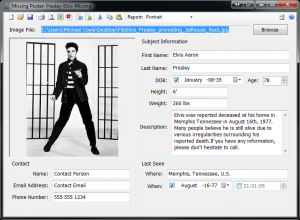
The tool, which runs under .NET on Windows, consists of a form that prompts the user for the various details of the missing person, and a “report” that is generated from a template. The report can be customized very easily for layout, page size, fonts and other details. The report can also be printed, and saved in a variety of image formats (for sharing via social media), PDF (for email or mass printing), or as Word or Excel files for further editing.
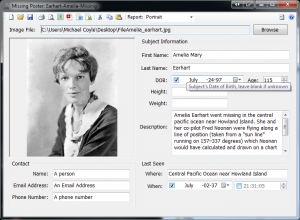
As I mentioned above, the output can be customized; this is the “portrait” output on Letter (8.5×11) sized paper:
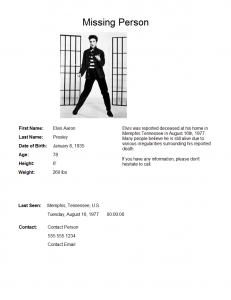
And this is the “Landscape” output, also on Letter (8.5×11) sized paper
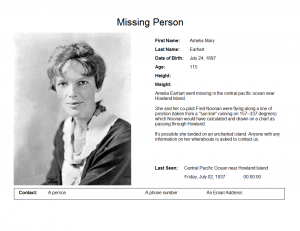
You can save and load the missing person data to XML (human and computer readable) files for later editing.
Ideas for future versions of this software include the following:
- simple in-application photo editing (crop, rotate, sharpen),
- social media integration (Twitter, Facebook)
- email integration
- HTML output
The Missing Poster application is free, and you can download it from here.
I would really appreciate feedback on this application. Feel free to contact me via the comments below or my contact form to offer advice for features to be added, bugs, or changes. Also feel free to tell me if you think this is a dumb idea; I have thick skin, I can take it.
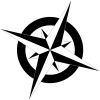
This site can’t be reached blog.bluetoque.ca’s server IP address could not be found.
Try running Windows Network Diagnostics.
DNS_PROBE_FINISHED_NXDOMAIN