Using YourLo.ca/tion for SAR
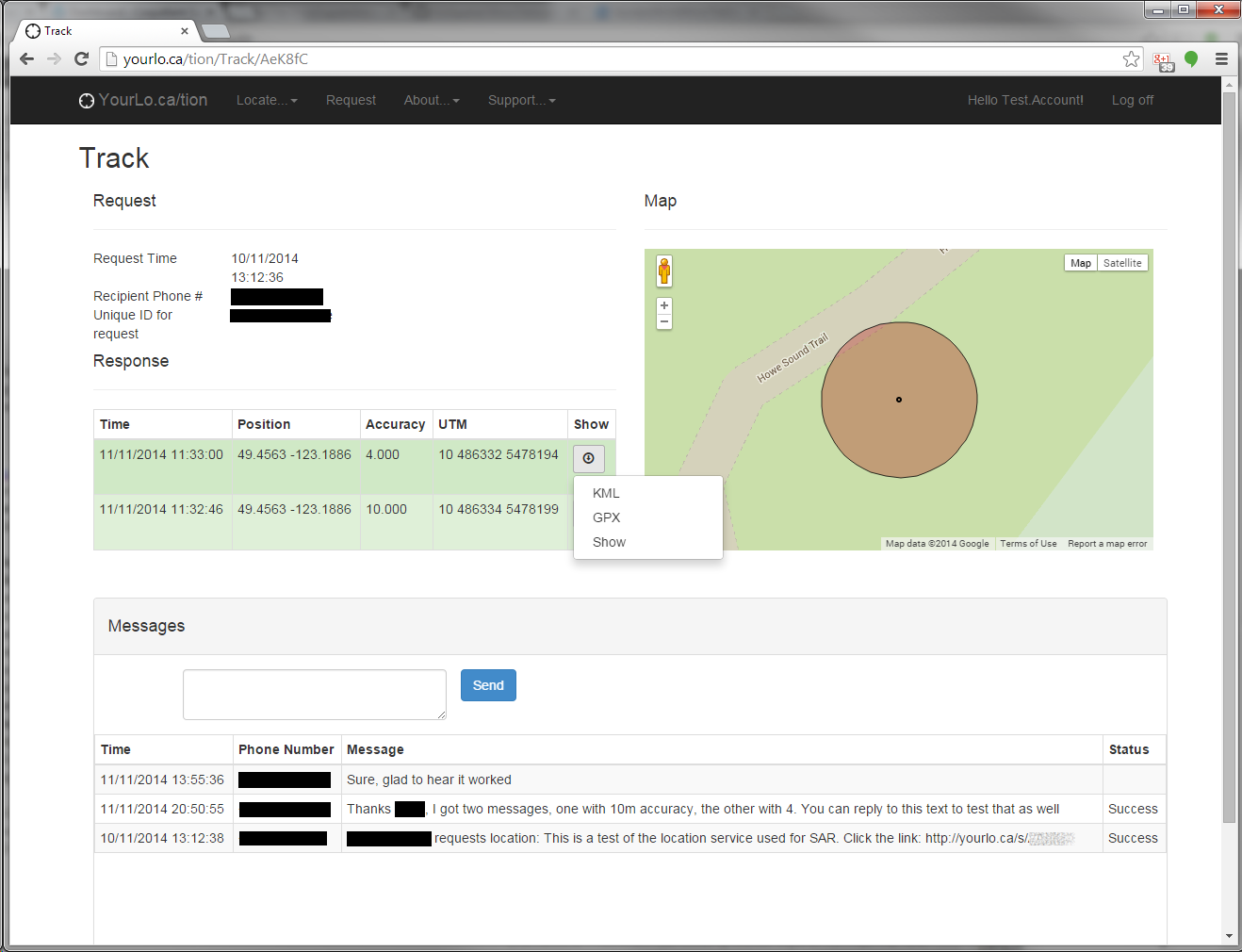
A quick tutorial on how to use YourLo.ca/tion to assist a SAR team (or any first responder) to help you locate a missing person.
Features
Free:
- Multiple messaging platforms: Email, SMS, online
- Request and response logging
- push technology for instant alerting
- Location tracking via KML (Google Earth), GPX (GIS import) and others
- Social Media tracking
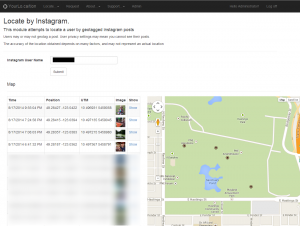
Paid:
YourLo.ca/tion is happy to offer our new E911-like service. These features offer dispatch centres, SAR teams and other first responders the ability to receive and respond to requests for assistance via SMS.
- send and receive SMS messages online from desktop
- central, agency-owned number as primary contact and communication channel
- logging of all SMS interactions
Terms:
- Request: a request for a location.
- Subject: the missing or lost person you wish to locate.
- Requester: the person or agency making the request.
Primary SAR Process:
- Requester: Go to YourLo.ca/tion and hit Request
-
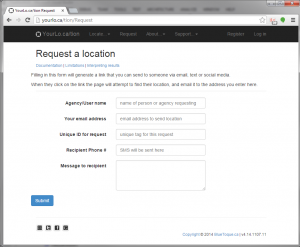
YourLo.ca/tion Request form Requester: fill in the form:
- Agency/User Name: this is the name the Subject will see
- Your Email Address: a log of the request and the responses from the Subject will be emailed to you.
Make sure this is correct! - Unique ID for request: this is for Requesters that track tasks by an identifier. Optional.
- Recipient phone #: This is the Subject’s phone number.
- Message to recipient: This is the message that will be sent to the Subject.
- Requester: hit the Submit button
- Preview of message to be sent to the Subject, and methods for delivery are shown.
- Requester receives an email with a tracking URL.
- Requester: send message to Subject
- Android: should be able activate SMS message capability on your phone
- iPhone: some phones you can click the link, most phones will need to copy and paste the me
- Desktop/iPad/Tablet: use the Email option, or check the paid service option below.
- Requester: click on tracking link
- Subject: receives SMS message & clicks on link
- Subject: loads tracking page
- Requester:
- sees Subject’s location on tracking page
- hears audible alert on tracking page (desktop only)
- receives email with Subject’s location
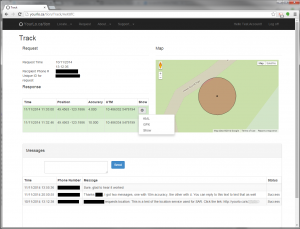
Possible issues:
- Subject out of range, cannot receive SMS
- Subject has no data connection, cannot load tracking link
- Subject’s phone has security settings that prevent use of GPS
- Requester does not enter email address properly.
Dispatch Workflow
The workflow for dispatchers is similar to that for SAR users except it requires the paid service. This gives the agency a dedicated number, and they can send and receive SMS messages through the YourLo.ca/tion tracking console.
At step 4 above, the workflow becomes
- Requester: Send message to Subject via console
- Requester: Track Subject
- Requester: Interact with subject via console
- SMS sent & received via web
Feedback:
As always, I want to hear feedback on the service and how it is working for you. To activate the paid service and for pricing, contact me directly.
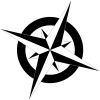
0 Comments on “Using YourLo.ca/tion for SAR”