Locating lost people using smart phones
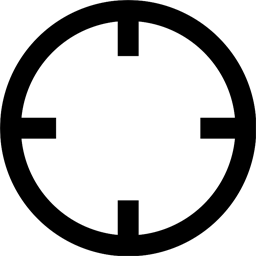
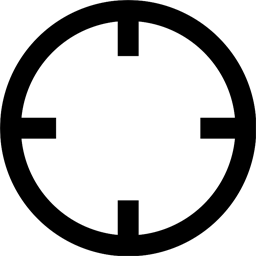 A few weeks back I managed a search for two people lost near Buntzen Lake. After we rescued them, I learned that one of them had a smart phone with a GPS (in this case, an iPhone), but neither subject knew how to make the phone show their location, much less send it to us.
A few weeks back I managed a search for two people lost near Buntzen Lake. After we rescued them, I learned that one of them had a smart phone with a GPS (in this case, an iPhone), but neither subject knew how to make the phone show their location, much less send it to us.
This is quite common. Over the past few years many people we have rescued had smart phones of various descriptions, and almost none could make the phone display their location, or share that location with us.
Our team realized this, and began to compile a set of instructions for each make and model of phone that we had come across, thinking we would be able to tell lost people how to activate their phone’s GPS and it would become part of our standard operating procedure. Let me tell you, there are a lot of different phones out there!
There are some other considerations besides the number of phones and the effort to maintain such a list that make this approach not very useful.

Even if any of those lost people did manage to email or text their locations, most phones do not display or send an estimate of the error in the position calculated by the GPS. Without this error, the coordinates could easily be hundreds or thousands of meters from their actual location. On the default application installed on iPhone, Android and Windows phones, the accuracy is displayed as a blue circle, but when the user sends the location (via SMS, email, Twitter, Facebook) this measure is not sent.
In addition, we’ve found that most subjects we’re searching for are in marginal conditions if we manage to contact them. This is usually because of a remote location, ensuing lack of cellular signal, and possibly also a weak GPS signal. Weather, temperature, precipitation, and low battery levels also contribute to difficulties contacting the subjects.
Finally, the subjects can be under a great deal of stress, so guiding them through a complicated series of steps on their phone can make for a very frustrating exercise when we would like for them to conserve battery life.
A Solution
Taking all of these points into consideration, I came up with a process that can make determining the location of a lost person using their mobile phone much easier.
Last week I took a look at a service in the UK called SARLOC, and immediately realized that it was very easy to implement something similar. Then my friend and fellow SAR member Tom Zajac suggested adding the feature for the SAR team to send the location request directly to the subject.
Based on this, I designed a service that allows a SAR team to request the subject’s location from them without a complicated set of instructions, or a voice call. It consists of a web page that uses HTML5 and Javascript to activate the GPS on the mobile phone to determine the location, and an estimate of the error, and automatically email this to a SAR team.
The service is called YourLo.ca/tion, and I’d be very grateful if people would help me out testing it.
The process is as follows:
- The SAR team fills in a form with the team’s name, an email address, and a short message to the subject.
- The web page generates a short URL.
The short URL is so it can easily fit into an SMS message and leave room for more information. - The SAR team sends this URL to the subject via SMS or email.
- The subject clicks on the URL which loads the page.
The page displays the message to the subject
The page determines the subject’s location and estimate of error
The page automatically emails the location and error to the email address the SAR team entered.
Advantages
The advantages to this system are fairly clear. The subject, who might not even know that a SAR team is looking for them, will receive an SMS or email containing some information and the URL. Both SMS and email messages remain on servers until the phone gets into reception range, so this message is “durable” in the sense that it will not expire for many hours or days. The subject could have their phone off, or be out of range, but when the phone is turned on or comes into range, the message will be received.
Clicking the URL activates the web site. There is a prompt where the user must authorize the web site to access their location. The web site can use the GPS, the mobile phone network, and other information to determine the position. The web site automatically sends this information to the email address the SAR team entered.
The web site also displays the location to the subject, and gives them the option to show it on a map.
Finally, the web site also shows the short message that that SAR team entered in the form. This, along with the location and the knowledge that help is on the way can be of immeasurable value.
Disadvantages
There are also some clear disadvantages to this process.
The system requires a web browser with HTML5 and Javascript support. Modern phones such as the iPhone, Android and Windows phone running updated operating systems and browsers have this support. Older phones such as Blackberry and some others do not have good support.
Clicking a link and having the web page fail to load can be demoralizing.
The system depends on good GPS and cellular signal. The position obtained may have a high degree of error. If the error is greater than a hundred or so meters, it’s not very reliable.
Large errors, if misinterpreted by the SAR team, could result in sending searchers to the wrong place. Great care must be put into interpreting the results.
Summary
In summary, I designed a web site where a SAR team can request a lost person’s location. If the subject has a smart phone, and they have a good signal and support for HTML5 and Javascript in the browser, the system will email the SAR team their location and an estimate of the error in the coordinates.
This is much better than the many other location reporting systems out there that require both parties to have pre-existing relationships and knowledge of each other’s user names and such. It’s as simple as it can be, automatic, and includes the accuracy of the location which almost no other system does.
I hope by putting this site together I can make it easier for SAR teams to find lost people.
I am very open to suggestions and feedback on this service. Feel free to contact me any way you like to talk about it. Feedback, suggestions for new features and improvements, and of course bug reports are welcome.
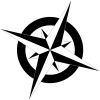
I’ve been testing this with my Motorola XT860 (Android), and the results were not good. The accuracy was ~3km. The website does not seem to be able to get the correct GPS position. I have 2 GPS apps and they as well as google maps report my exact position bang on. I’m going to play with it a bit more and see what I can come up with.
Thanks for the feedback.
The system is limited by how the W3C HTML5 Geolocation API is implemented on each browser. Then there’s the operating system, and finally the hardware. There are so many layers between the application and the GPS it’s hard to predict how it will work. Which is whay it needs some testing.
For instance, on Chrome running in Windows 7 on a laptop with the wireless card active it gets 100m accuracy even with NO GPS because Chrome uses the Google SSID database (Wireless Access Points) to do a rough location. The same thing (Chrome, Windows 7) in the next room on my desktop computer gets a 3000m accuracy since it’s just using the IP Address. If I turn on my phone, I get 5m accuracy (Samsung Galaxy Nexus running Chrome).
In some future article I’ll reveal the phone models and which ones were most accurate in this test.
With SARLOC, we have found that sending two hits gives a better accuracy on the second hit. The first one seems to trigger the GPS. No hard evidence that is what happens but many users have told me they get better accuracy from the second fix.
Thanks for the tip Russ, I’ve been noticing the same thing on my Android. Some observant people have said that don’t think the GPS is active long enough to get a good fix.
I am very intrigued by your application. I tested it with my desktop, and my cell phone and both returned results that were perfect. I am in SAR and recently used a subject google maps and coached them to find their location and text it to us for a save. I will continue to test this. I am concerned about the needed web support needed thru cell phone connections that are usually marginal at best.
Don Wilson
Gallatin County SAR
Bozeman, MT
Don, I share your concern however I’ve been unable to find a way to harvest the GPS coordinates without a communications channel.
This was the best I could come up with.
In a modern cell phone system if you can make a voice or SMS call, you can usually also access the data part of the network, especially since LTE is tightly integrated into the voice system (voice is just data after all). Hence, if the subject has a signal you can usually use YourLo.ca/tion
The only real issue becomes battery life and I’ve worked pretty hard to keep that under control. Remember to tell lost people to conserve power.
Thanks, I wasn’t sure how the data link for Web pages worked out in hills. We have really embraced texting as a way to save power.
Don
Nothing is fool proof of course. If it doesn’t work (and there are many reasons why it can fail: http://yourlo.ca/tion/content/limitations you just fall back on the other methods.
My research indicates that the screen is the largest draw of power on a phone. SMS may save power but still uses the screen.